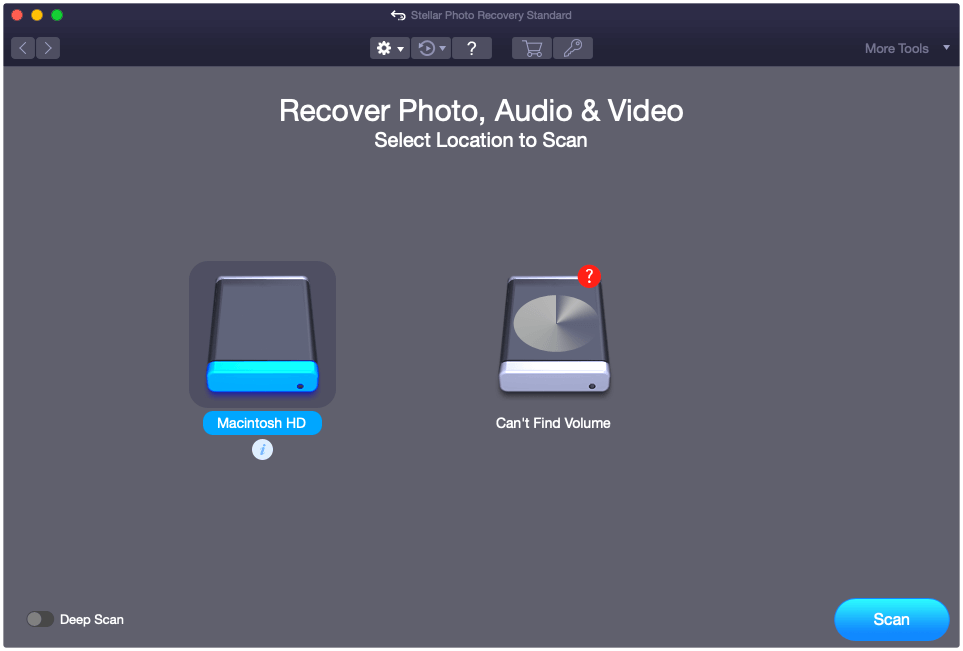
Select from drive, volume, or external media from which you want to restore media files. Click 'Scan'.
STELLAR PHOTO RECOVERY FOR MAC
Stellar Photo Recovery for Mac is a powerful tool to help you recover lost or deleted photos, audio, and video files from MacBook Pro, iMac Pro, Mac mini, Mac Studio, digital cameras, & other devices.
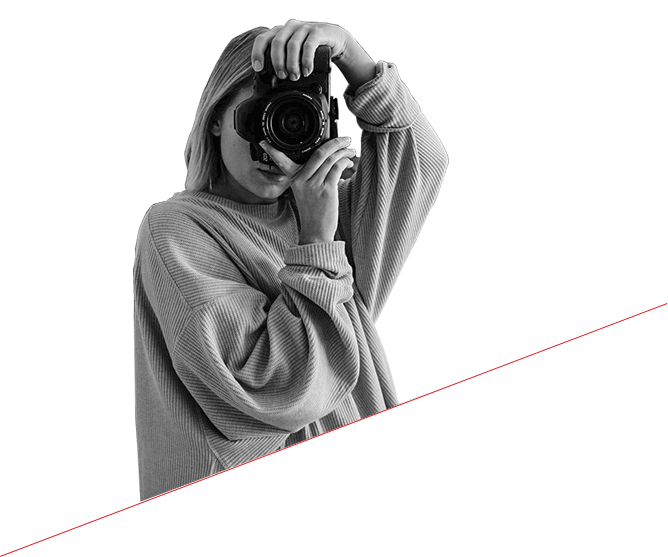

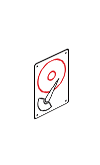


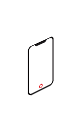



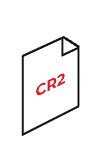
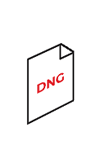

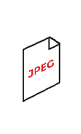
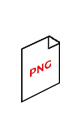



* Download the free trial version to scan & preview your deleted photos.
ONE-STOP SOLUTION FOR ANY PHOTO RECOVERY NEEDS

You can easily recover images in any format by using this Mac photo recovery software. Not just lost pictures, the Mac photo recovery software also retrieves lost or deleted video files, music collections, and podcasts from a variety of devices, including — digital cameras, iPods, USB storage devices, SD cards, flashcards, Mini Disks, Zip Disks, Mac-based hard drives, volumes, and partitions.

Mac users encrypt hard drives to protect data. The encryption on drives often presents a challenge for conventional photo recovery software. However, Stellar Photo Recovery for Mac recovers photos, videos, and audio files just as efficiently from encrypted drives and volumes as from unencrypted drives.

The Mac photo recovery software recovers deleted photos, videos, and audio files from macOS storage drives that have developed bad sectors. The disk imaging feature of the software helps to retrieve lost or deleted multimedia securely, without worrying about data loss due to drive failure. Just create a disk image for such corrupt macOS drives and run the Mac photo recovery tool on the disk image instead of the storage hardware. Recovering from a disk image is both faster and safer.

This advanced photo recovery tool for Mac lets you stop a running scan and save the scan progress up to that point in the form of a file. This scanned file can be later loaded into the software to resume recovery from the saved point. Additionally, the Resume Recovery features for Disk Image, Volume Image, and saved scan information have been optimized, with an option to display their respective screens on a single page.
SUCCESS STORIES
OTHER FEATURES

The application’s advanced scanning engine quickly finds the recoverable items for most devices. However, sometimes certain files might not turn up after a normal scan. In such cases, the software does a ‘Deep Scan’ of the storage drive to recover every bit of lost or deleted media files. This feature lets the Mac photo recovery software conduct a comprehensive scan by recognizing the file header and finding out all the missing multimedia files.

Stellar Photo Recovery for Mac facilitates safe RAW photo recovery on Mac from popular camera brands, including Nikon, Canon, Sony, Panasonic, Fuji, Olympus, Kodak, etc. It recovers lost or deleted camera RAW image files such as SR2, CR2, NEF, RAF, ERF, K25, and more. In addition, the efficient Mac photo recovery can also restore deleted iPhone/ iPad photos and videos in HEIC and HEVC file formats.

You can scan an entire Mac drive or restrict the scope of scanning to a specific region to recover your photos, videos, and audio files. This helps save a lot of time in case you know the exact location on the hard drive or volume, where a photo or media file existed before being deleted. The files found are then available for preview and recovery. Similarly, you can instruct the software to scan the storage media for specific file types to recover only what is required.

Unicode is a character encoding standard that has widespread acceptance. The Mac photo recovery software supports the recovery of Unicode files, thus eliminating the need for a converter or any other supporting software. The exclusive feature makes the software one of the most versatile tools in the market for Unicode file recovery from Mac.

Along with recovering deleted photos on Mac, this powerful product also facilitates retrieving detailed information related to the recovered files. This information includes the file name, original date timestamp, camera model/name, and resolution.

The software shows a preview of corrupt files in safe mode, both in thumbnail view and running scan mode. You can turn on/off the file preview anytime based on your preference. Further, you can add a new file header to the list or edit an existing one, if the desired file type is not in the supported formats list.
PRICING
CUSTOMER REVIEWS




DATA SHEET
| Version: | 11.8.0.0 |
| License: | Single System |
| Edition: | Standard, Professional, Premium, & Technician |
| Language Supported: | English, Deutsch, Français, Italiano, Español, 日本語 |
| Release Date: | June, 2023 |
| Processor: | Intel-compatible (x86, x64) |
| Memory: | 4 GB minimum (8 GB recommended) |
| Hard Disk: | 250 MB of free space |
| Operating System: | macOS Ventura 13, Monterey 12, Big Sur 11, Catalina 10.15, 10.14, 10.13, 10.12 & 10.11 |
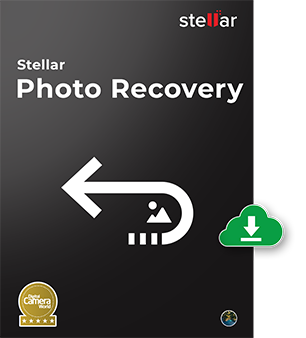
TRY BEFORE YOU BUY
* Download the free trial version to scan & preview your deleted photos.
USEFUL ARTICLES
FIND YOUR ANSWERS
Following are the new updates in the version of Stellar's Photo recovery software.
You can easily recover photos from a formatted USB drive using Stellar Photo Recovery for Mac. Just follow these simple steps.
The error is displayed mostly when the card is in the 'locked' position. Check to see whether your memory card is in the unlocked position. Simply flick the right switch on your memory card and you can 'lock' or 'unlock' your memory card. If the card is already unlocked, then there might be a corruption issue with the card. You can go for Stellar Photo Recovery Mac in that case.
You can retrieve deleted music files from an SD card using Stellar Photo Recovery software. Install and run the software on your system. The software will scan the connected SD Card and recover the lost or deleted music files in your desired location.
Whenever you are unable to find your file 'format' in the list of supported file types by the software, you can edit the existing file formats or add new file types of your choice. Click here to see the steps.
This kind of issue usually gets corrected by formatting the card in the camera. However, sometimes, the reason may also be camera and card incompatibility. In that case, you should update your gear with the latest firmware. If the issue is still there, then run Stellar Photo Recovery Mac Software to recover your images.
You can create an image of an entire or selected range of the hard drive or card and save it to recover later photos, videos, and audio files. Follow the below steps to Create an Image of the drive:
To recover pictures from the Image file, perform the below steps:
To recover photos from saved scan information on Mac follow the below steps:
No. You must save the image of the drive at another location as saving the image file on the same media leads to overwriting and permanent data loss.
Stellar Photo Recovery supports recovery from Linux-based drives, SD cards, etc. But the software only runs on Windows or Mac-based systems
Yes. Do not remove your media during the scan or recovery process. Detach your card or other media only after the recovery process completes.
The latest Stellar Photo Recovery supports all known and unknown multimedia file types. The software supports the recovery of lost or deleted raster images, vector files, MXF movies, HD-MOV, Adobe EPS, and RAW file formats of cameras. You can even add new file types if your required media file type is not in the predefined list of supported formats.
Yes, you can get back deleted photos from Canon 700D using Stellar Photo Recovery software. Install and run the software on your system. The software will scan the connected drive and recover lost or deleted photos or videos on your selected drive.
Advance Settings option in the software helps you speed up the scanning and recovery process. You can select specific file types that you want to recover. Also, reduce scanning time by choosing a specific region (starting and ending sector) rather than complete drive for the scan. Read More.
WHY STELLAR® IS GLOBAL LEADER
0M+
Customers
0+
Years of Excellence
0+
R&D Engineers
0+
Countries
0+
PARTNERS
0+
Awards Received